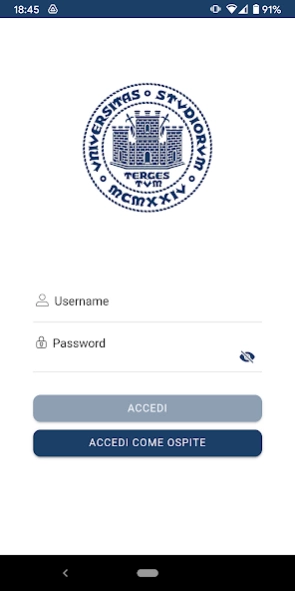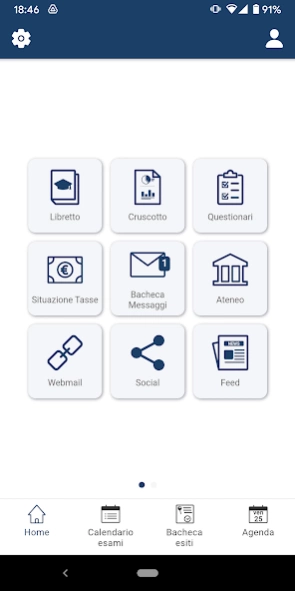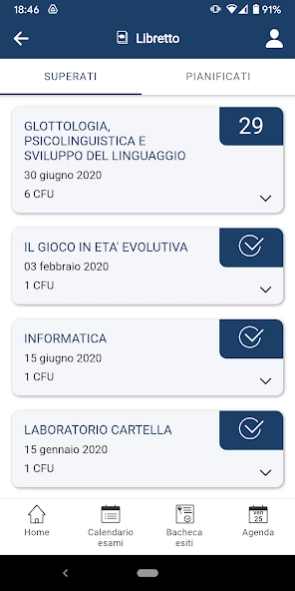myUniTS 22.9.1
Continue to app
Free Version
Publisher Description
myUniTS - The official app of the University of Trieste
myUniTS is the official application of the University of Trieste.
It is aimed at all those who want to know and be informed about the University's initiatives and services without having to log in.
The area under login is dedicated to services dedicated to students
After logging in, students access the online secretariat and can:
- receive messages dedicated to them,
- register for exams and view the exam calendar,
- consult the information in your university booklet,
- view the taxes issued,
- view the status of your career on the "dashboard".
- fill in the didactic evaluation questionnaires.
The app is not an alternative to the www.units.it site, but allows better use of services and information. In fact, some links refer to web pages of the units.it site or pages of other sites that contain relevant information of interest to the app user.
Contacts: for reports, information and suggestions write to myunits@units.it
Accessibility statement:
https://form.agid.gov.it/view/d5e9ee67-6963-4419-b3c8-945d120d3840
About myUniTS
myUniTS is a free app for Android published in the Teaching & Training Tools list of apps, part of Education.
The company that develops myUniTS is Cineca. The latest version released by its developer is 22.9.1.
To install myUniTS on your Android device, just click the green Continue To App button above to start the installation process. The app is listed on our website since 2022-10-24 and was downloaded 1 times. We have already checked if the download link is safe, however for your own protection we recommend that you scan the downloaded app with your antivirus. Your antivirus may detect the myUniTS as malware as malware if the download link to it.cineca.app.units is broken.
How to install myUniTS on your Android device:
- Click on the Continue To App button on our website. This will redirect you to Google Play.
- Once the myUniTS is shown in the Google Play listing of your Android device, you can start its download and installation. Tap on the Install button located below the search bar and to the right of the app icon.
- A pop-up window with the permissions required by myUniTS will be shown. Click on Accept to continue the process.
- myUniTS will be downloaded onto your device, displaying a progress. Once the download completes, the installation will start and you'll get a notification after the installation is finished.